In this guide, find out how to create your own spacecraft with the editor in AstraX.
If you are familiar with game such as Kerbal Space Program or Space Engineers, you will pick up the AstraX spacecraft editor quickly.
Note: this guide applies to AstraX version 0.6
Starting out
On clicking on the editor from the main menu, you are taken to the editor launch pad. From there, you can load an existing spacecraft or create a new one.
As you create your new spacecraft, you pick a vessel role and spacecraft size. The spacecraft size determines the amount of blocks you can place and which stations you can dock to.

Spacecraft have functional parts required for them to work: such as cockpits, various tanks for fuel or oxygen, cargo containers, crew quarters, solar panels and more. All of these need an energy source to function. Furthermore, you can fully customize your vessels for a specific purpose.
Take note the front of a spacecraft is always facing to the right side.
Editor Tools
Using the edit tool, you can erase and place blocks. To place a block, select one from the module palette and place it on the grid. Here you can also filter modules by functionality.
The paint tool allows you to paint blocks in a color of your choice. To tint a block, simply select a color and click on the grid. Do not worry if you want to paint multiple cells at once – with the “paint selected” and “reset selected” buttons it can be used in conjunction with the selection tool.
The selection tool is primarily used for painting multiple blocks at once. It will have other uses in the future.
Finally, AstraX provides you with an inspect tool that allows you to take a closer look at each individual module and the functionality it provides.
The Checklist is your best friend
The checklist in the dropdown menu Spacecraft > Checklist… is an essential tool to create your own spacecraft. Additionally, it lets you know what issues exist and which modules you need to make your vessel ready for spaceflight. Warnings let you know about potential issues you may run into when using your vessel, e.g limited cargo space. However, if your spacecraft has any errors present, the game does not let you use it when creating a new game.
How do you make your spacecraft functional?
Thruster Placement
One of the most important aspects of spacecraft construction is the placement of engines.
The right side of the editor is considered as the front. To ensure forward mobility, at least one thruster facing to the back is required, plus one thruster facing to each side for rotational mobility, like this:
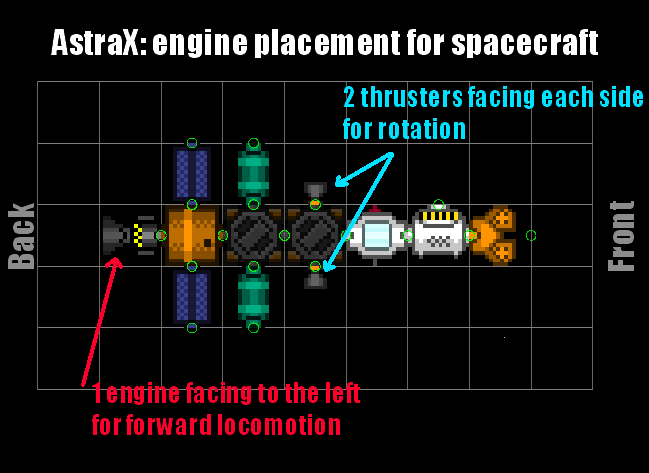
There are no Newtonian physics implemented yet, so having front facing engines for reducing speed is not necessary.
Module Interaction
Different modules interact with each other, e.g. quarters and cockpits draw oxygen from your oxygen tanks, while cockpits and docking points use up energy produced from your solar panels. Additional details about these resource flows you can find in the dropdown Spacecraft > Statistics…, then select the resource you wish to see.

Module Overview
Cockpits
Cockpits host various core spacecraft systems, such as sensors, navigational systems, target acquisition and discovery registry. In short, each spacecraft or station needs one. They require power and oxygen to function.
Quarters
As of 0.6, quarters do not do much except for consuming oxygen. Eventually they will host your crew that controls your spacecraft. Nevertheless, quarters possess a tiny amount of cargo space and have their own tiny oxygen tanks. If you run out of oxygen during your run, you trigger a game over state.
Propulsion
Engines come in two operation modes: Hold and Throttle.
- Hold means the engine is only turned on when holding a key. This operation mode is intended for rotating your vessel. The module with this operation mode is called “Thruster”. Place one of these facing each side of your spacecraft.
- Throttle means the engine’s thrust is increased or decreased on user input. Because they are meant to move your spacecraft forward, place them facing the left side.
Because there is no physics-based movement yet, it is sufficient to have engines facing back and two facing both sides for a working spacecraft, like in the picture below.
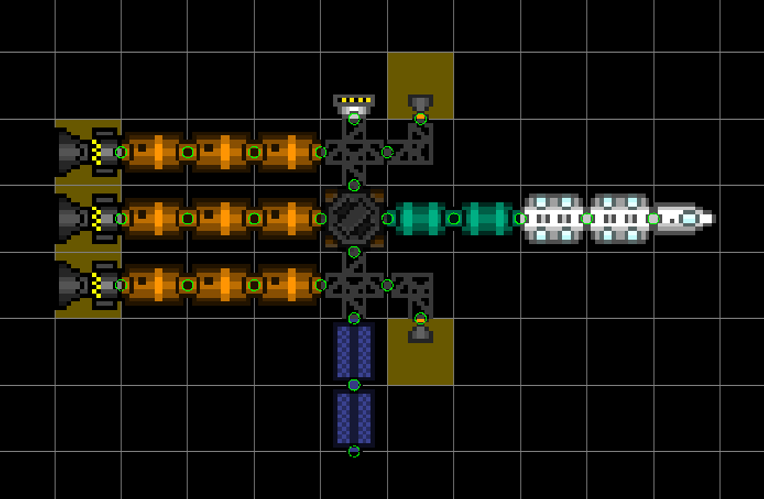
Engines typically require rocket fuel tanks. You can also run out of fuel, which triggers a game over state.
It is possible to insert engines all over the place and in all directions, but not recommended. The game can deal with it, but it will come with decreased maneuverability.
Generators
Electricity is essential your spacecraft to function, as all modules require power to work. Be aware only solar panels are available as generators.
Docking Modules
These modules allow you to dock to another (typically larger) craft. Because different docking points possess a port size, they only allow other vessel of the same or smaller size to dock.
Mining Implements
Space mining gear allows you to gather resources from asteroids and sell them on trading stations. To use your mining drill, select the asteroid with your targeting system and press the mining key (default: R key). It is not necessary to stand too close to it yet. Mining drills use a lot of rocket fuel to function. There will be other different types of gear available in the future.
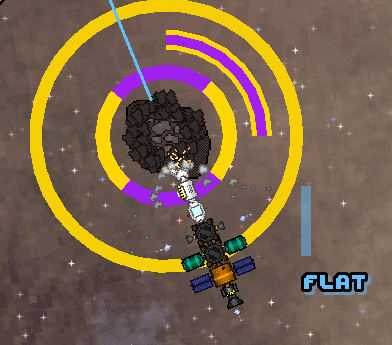
Tanks
These come in different shape and sizes to store liquids or gases in bulk, such as rocket fuel or oxygen. As a result, adding more tanks to your craft extends its total range.
Cargobays
This is where you store your space bounty! Your spacecraft composes of different cargobays, managed by one cargo system. Their inventory has space for an indefinite amount of items, as long as they do not go over the weight limit.
Join our orbit for latest releases, news and launch dates!
